As your next stop on the MMS blog train I thought that I would highlight a couple of features that I really like and hopefully they will help you capture some wonderful MEMORIES. First off - my layout!
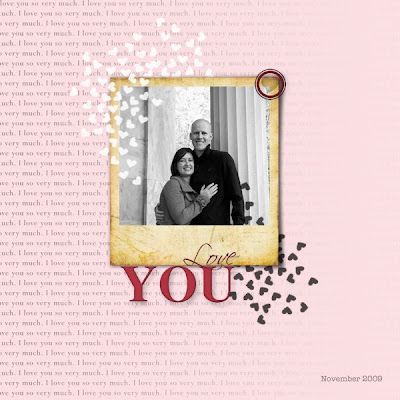
Love You created in MMS
Credits: Embellishments - Cross My Heart from the latest monthly MMS cd, Frame - SAS Designs Happy Kit, Wordart from Taylormade Fading Emotions, Picture by SWEETimages photography.
First I like to create my own papers or at least give the papers that I have, a different look. You can do this several ways but I prefer to add embellishment to change them. For example, in my layout above I created my background using the following steps:
1. Choose the background Tab
2. Select Color
3. Pick a color you want (I simply just used one from the options but you can select Picker to match an exact color on your layout)
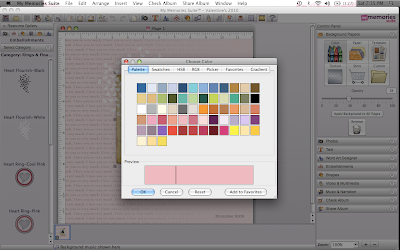
4. Now that you have a background color you need to add something to it (if you want :D) - Select your Embellishments Tab.
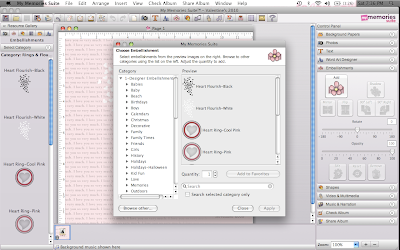 5. Select the Browse other... Tab on the bottom left hand corner of your box and it will allow you to navigate through your computer to where you have your supplies stored (if they aren't in MMS)
5. Select the Browse other... Tab on the bottom left hand corner of your box and it will allow you to navigate through your computer to where you have your supplies stored (if they aren't in MMS)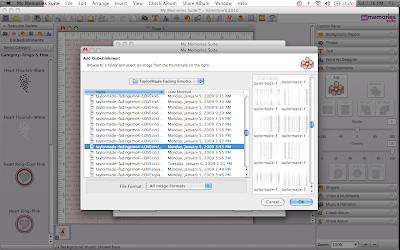
6. Select the embellishment of your choice and then resize, turn, change the opacity, etc... to get the look that you'd like.
I use this technique all of the time to add overlays and other types of paper to each other to get different looks.
One of my favorite features in the latest version of MMS is the ability to rotate pictures, objects, etc... on your actual layout.
1. Select the object/picture you would like to rotate so you have your bounding boxes appear (see below)
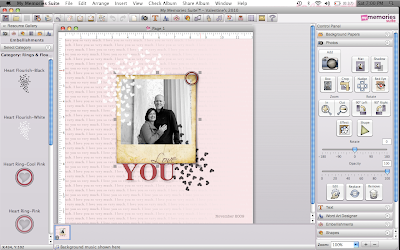 2. Place your cursor over one of the corners until an arrow in the shape of a circle appears.
2. Place your cursor over one of the corners until an arrow in the shape of a circle appears. 3. Rotate your object/picture to your desired placement.
There are millions of different ways to create in MMS and the two methods above are just a couple that I use. I hope that they were helpful for those who are new to the software or at least a different option for you veterans that have your own techniques. If you have any questions, suggestions or anything else to share I'd love to hear from you - feel free to leave a comment!
Remember to find my word (MEMORIES - if you missed it) and to collect all of the other words from the other blogs to complete the phrase to be entered in the drawing. Email the phrase to Lisa (lisaj@mymemoriessuite.com) by Friday February 5, 2010 by 12:00 am. to qualify.
Your next and final stop on your blog train is - Lisa!
